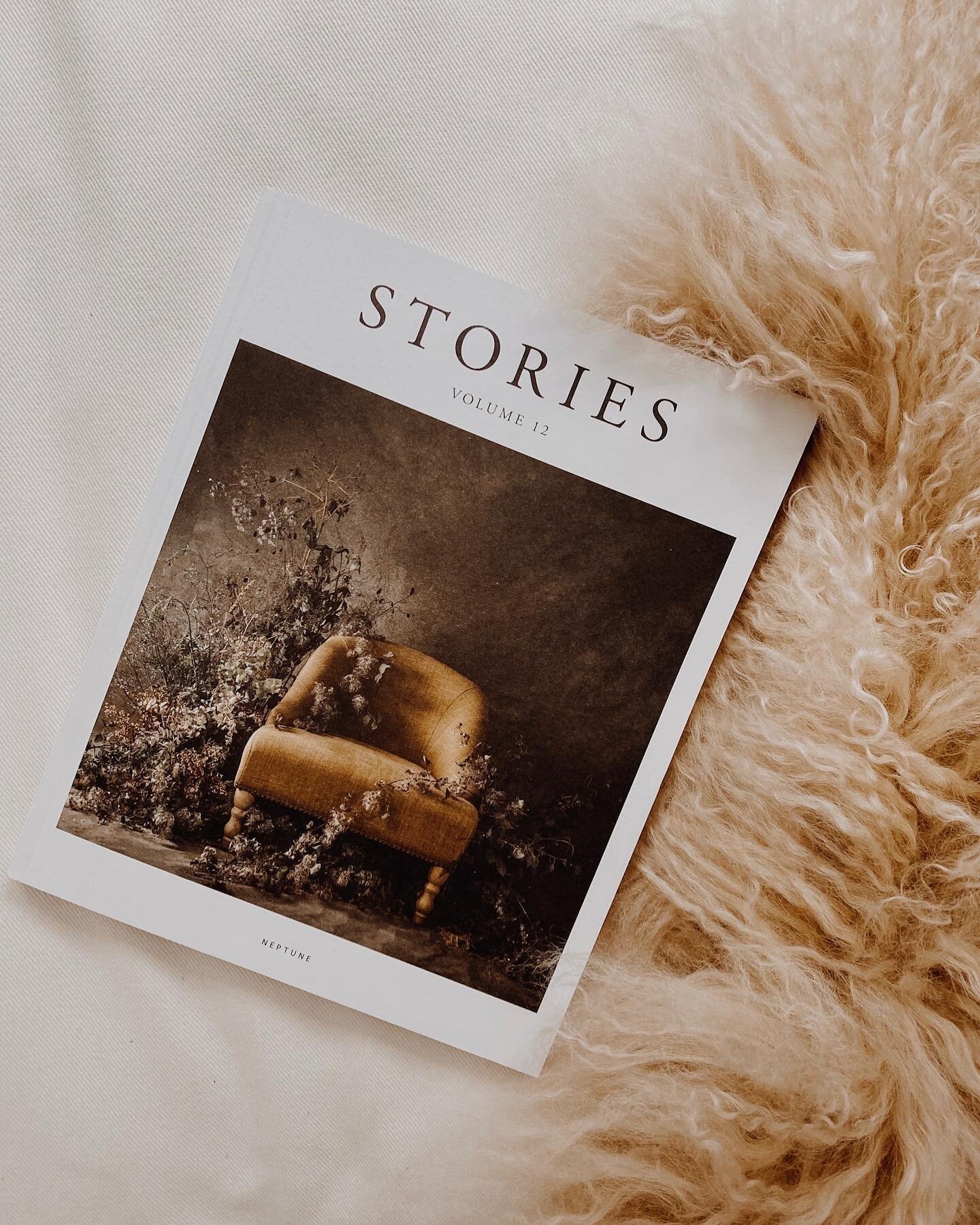5 apps to improve your small business social media
Hey there. just to let you know I’ve updated this post to give you my latest favourites for creating beautiful and engaging social media.
Social media takes time and energy to be effective for your small business, alas there's no quick fix for success but these apps can certainly help you add polish to you posts and make your images look incredible.
PLANN - use it for making your grid look gorgeous and engaging
Ever wondered why some people's Instagram feeds look so seamless and well thought out? It's because they are.
There's really not much instant about Instagram these days and planning your posts ahead of time can help you create a better gallery of images and post more timely and engaging content.
This clever app helps you plan your posts in advance. It has a grid feed view that you can play around with your layout to work out which images work well next to each other on your grid. You can draft your posts in it and it also allows you to group hashtags for you to reuse and refer to in future posts. Saving huge amounts of time and helping you get ahead. I’m a fan.
It's the way I curate my own instagram feed @at_her_table.
But the layout feature is just part the story with this useful app, you can also use it to help you gauge what hashtags are working for you, plan your strategy with themes to keep you focused. Plus they have a nifty feature where you can take a sneak peek at your industry, your competitors or even just accounts you admire to see what’s working for them in terms of hashtags, themes and post times. A super useful tool that really can help you build your instagram connections and engagement.
2. Color story - USE IT TO MAKE YOUR PHOTOS LOOK FABULOUS
If you're still using the filters built into Instagram's app then may I introduce you to a world of new options with the free app Color Story.
This useful image app provides you with some more sophisticated filters (many are free but you can also buy additional ones to suit your needs) and special effects that you can add to your images. The app has just added a planning and sharing feature too which like Mosaico means you can see how your feed will look before you post it - important when you are building your business brand.
Why should you use these filters instead of the one Instagram offers in it's app? The filters Color Story provides are bit more subtle than the ones you find on Instagram and allow you to tweak the look of your images to fit your own style without looking like they have obviously been filtered and a bit false.
Applying these filters to your photos can help you create a consistent feel to your photos building up a look that's your own and your followers will come to recognise.
3. UNSPLASH - USE IT WHEN YOU HAVEN’T GOT TIME TO TAKE A PHOTO
Sometimes we all need a helping hand when it comes to photography. If there’s a post you really want t share but can’t find the right show in your portfolio, or if you need a super image to support a new blog or a banner for your website then let me introduce you to Unsplash - an online photo library filled with super natural and well taken photographs you can use for free on your feed and marketing materials.
Taken by photographers around the globe, the useful search function allows you to define the images you need. Simply download and use as you wish. It’s always nice to credit the photographer if you can, but it’s not a necessity. I’d suggest that you use Unsplash as a support for your own photos, not a replacement. You really should aim to use your own photos, but as a blend it can be a super tool to help you fill any gaps you may have.
4. Buffer - USE IT TO SCHEDULE AHEAD
If you're looking at ways to free up time the Buffer app is a great way to schedule your social media posts ahead of time. The app is easy to use and allows you to load up your content and schedule it ready to be released whilst you are out - so you can be in a meeting, walking your dog or picking the kids up safe in the knowledge your social feeds are active. Just don't forget to check back to respond to any comments you receive. The app is free for up to three social feeds so if you're just looking into scheduling then it's an ideal way to start.
5. Canva - USE IT TO CREATE GRAPHICS
If you need a banner for your facebook page, a header for your Linkedin profile or a Pinterest graphic for your latest blog post, Canva can be a great go to app for all your graphics. With thousands of easy to use templates make it straightforward to create the right size images for your needs and the design tools make it a really simple way to add some polish to your posts.
Show me what you can do
If you use any of these apps I'd love to see what you do with your images - DM a link to your photos to me over on Instagram and I'll pop over and take a look.
You'll find me at @at_her_table
Look forward to seeing you there...